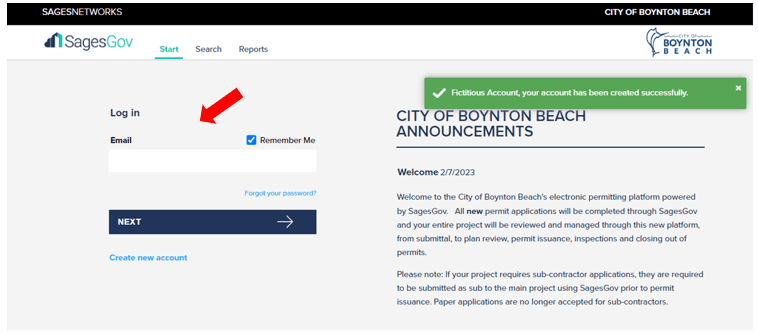Important: Please use Google Chrome to launch the SagesGov platform; the software is not fully functional in any other browser.
The Company/Firm account type has been designed for larger projects that require multiple users. This account type is not intended for projects with a single user. If the application is not associated with a company or firm, please see the tutorial for creating an individual user account. After the account has been created, the project administrator will have access to add or delete users.
Step 1: Select the create new account link as shown in the image.
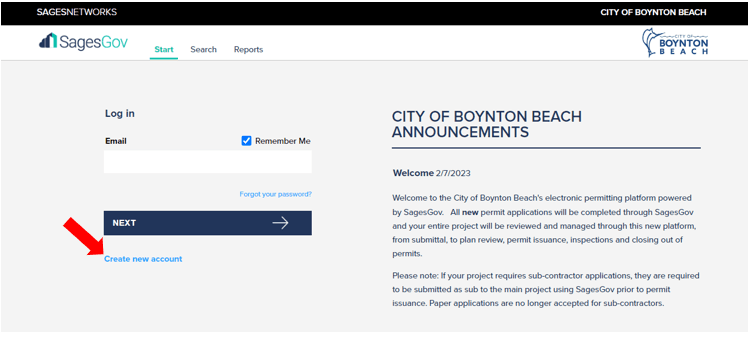
Step 2: Select the "Company/Firm" icon.
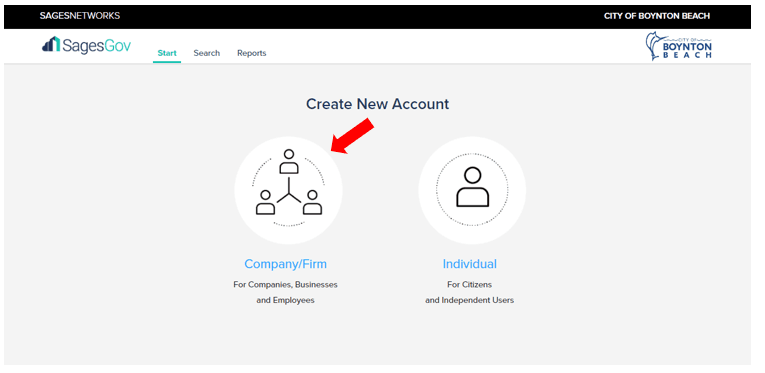
Step 3: Complete the required fields marked with a red asterisk. Ensure the password contains at least 6 characters and the correct time zone is selected.
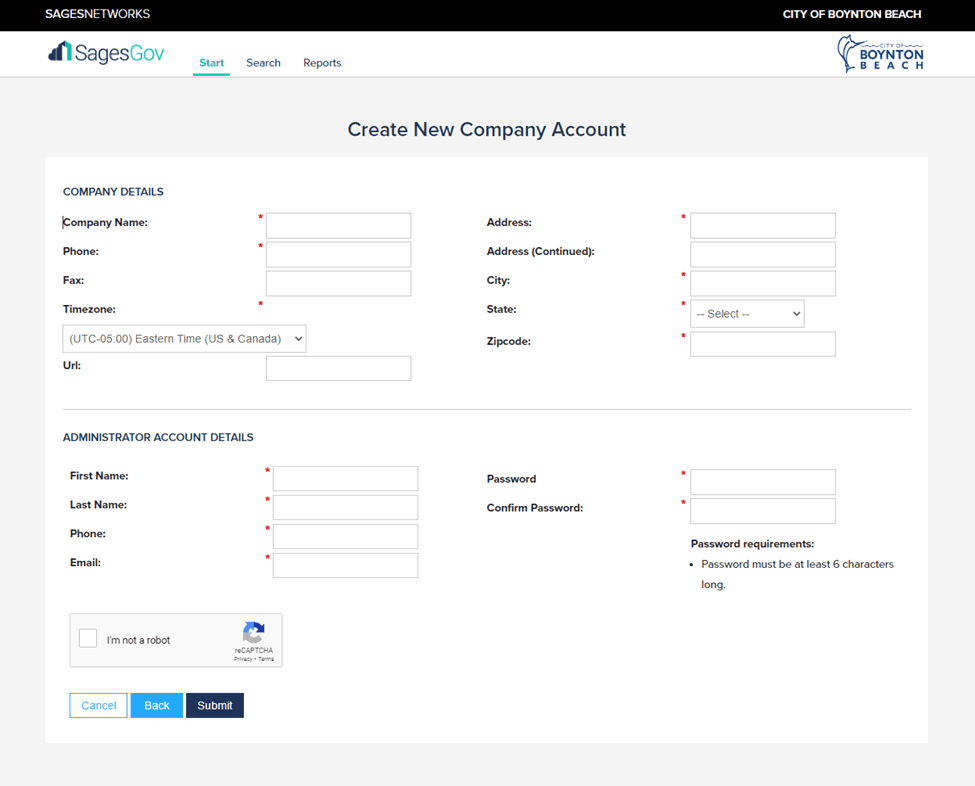
Step 4: Select "I'm not a robot" and follow the prompts.
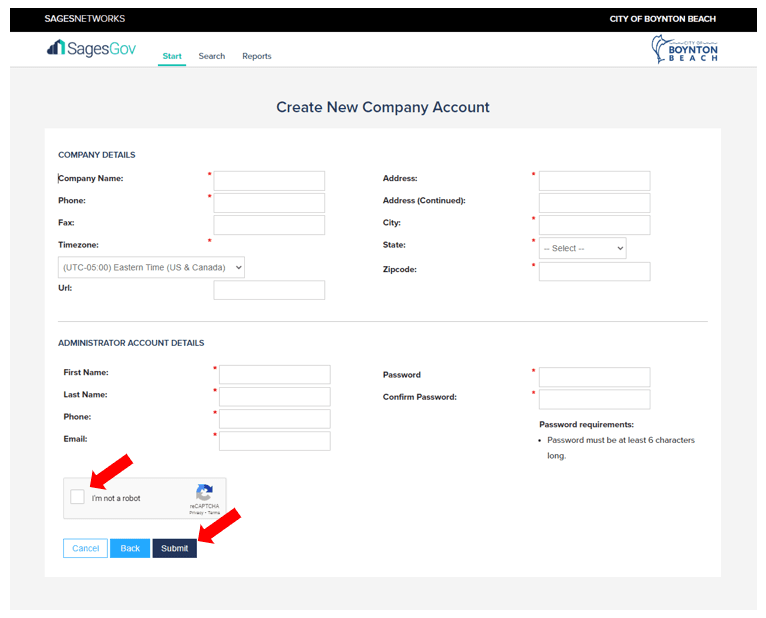
Step 5: After the account has been created, the user will be routed back to the login screen.