Important: Please use Google Chrome to launch the SagesGov platform; the software is not fully functional in any other browser.
Step 1: Access your SagesGov account. If you have not created an account, please refer to the "How to create an individual or company account" guides.
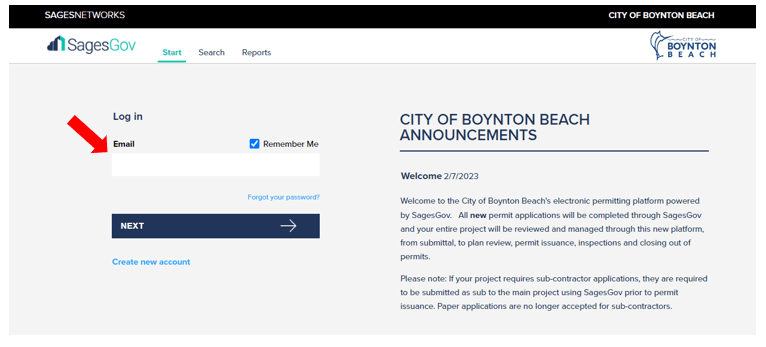
Step 2: Select Pre-Application.
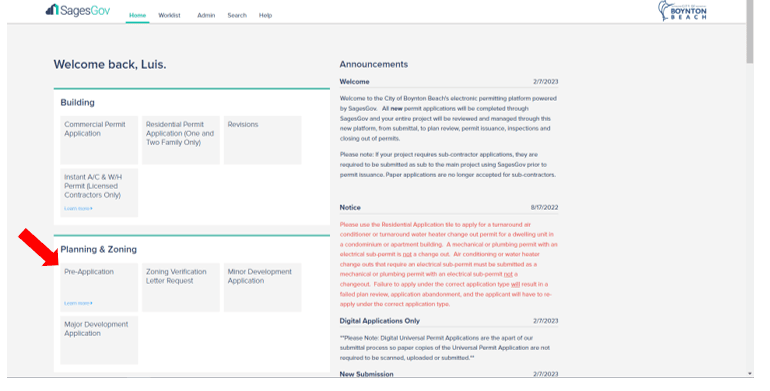
Step 3: Answer the following questions and select "Save and Continue".
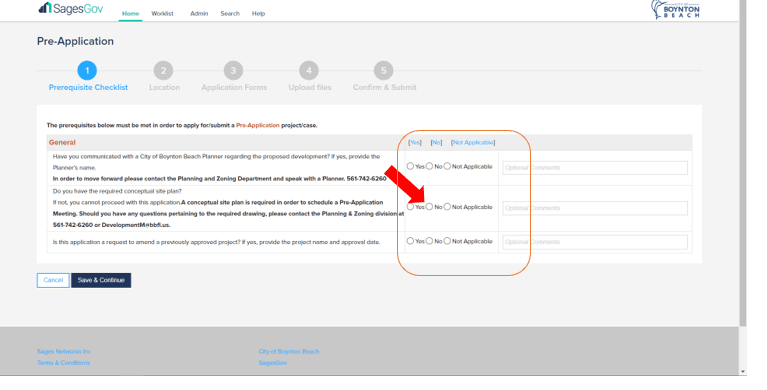
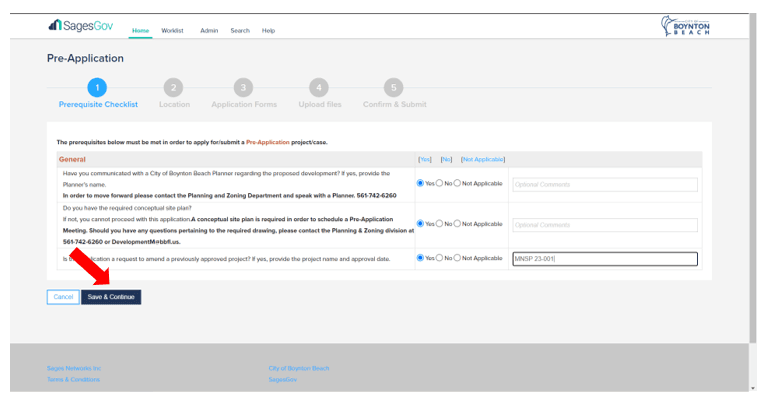
Step 4: Select the "Address" search bar to search for the project address(es).
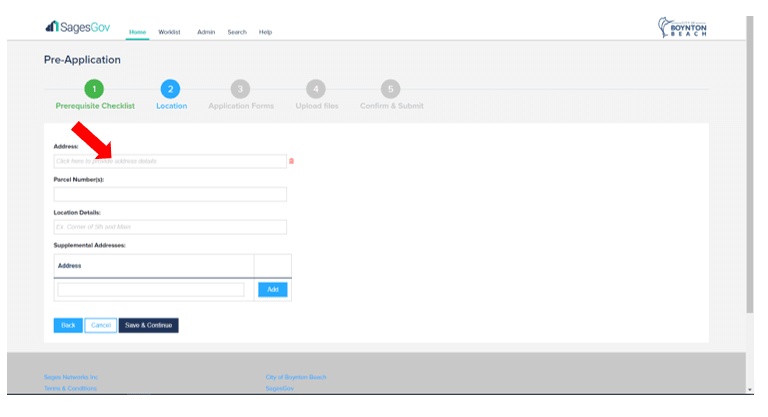
Step 5: Enter the project's address and Select "Search".
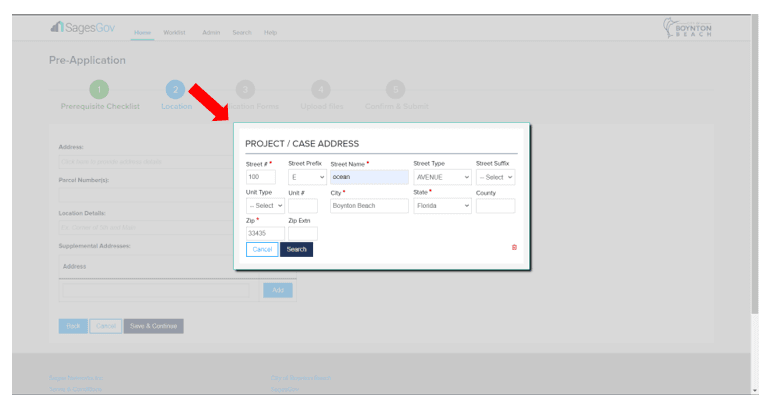
Step 6: Select the correct project address and "Confirm". Please do not Select "Use the address as entered…". If a project does not yet have an address, enter the correct Parcel Control Number(s) (PCN), which may be retrieved from the Palm Beach County Property Appraiser website, as well as the location details.
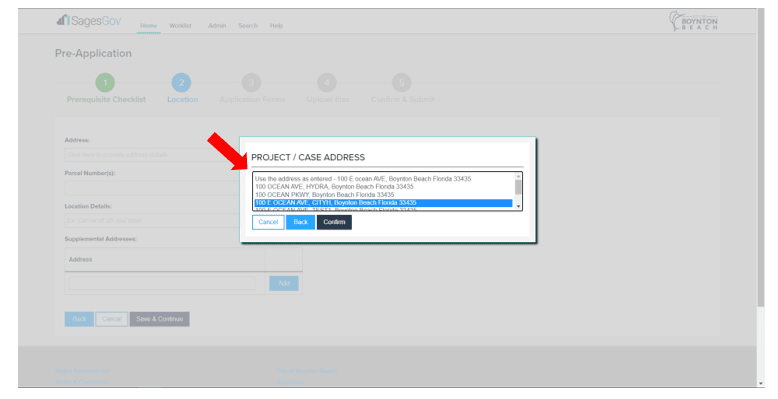
Step 7: Once the project location information has been entered, select "Save and Continue"
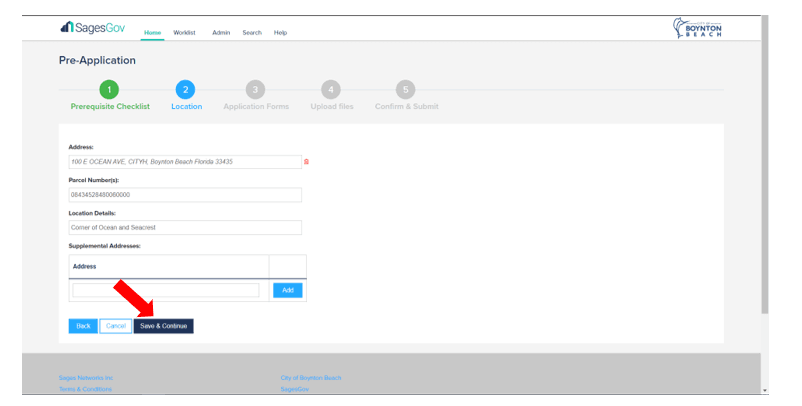
Step 8: Complete the Pre-Application form and select "Save and Continue".
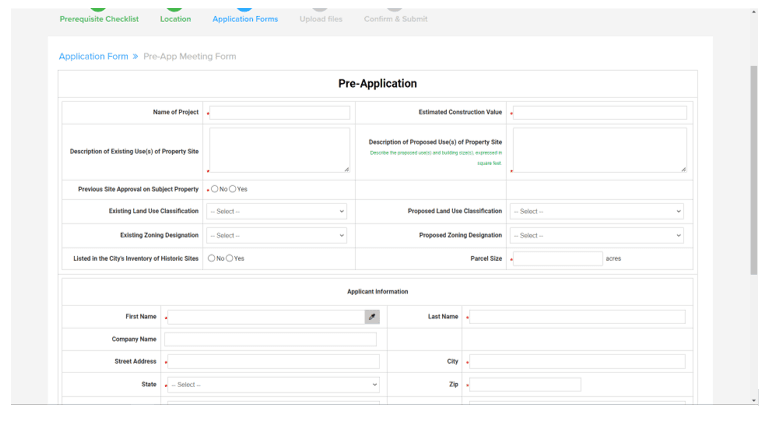
Step 9: Enter the desired meeting date and select "Save and Continue". Please choose a Tuesday or a Thursday that is farther than 7 days from the submission date.
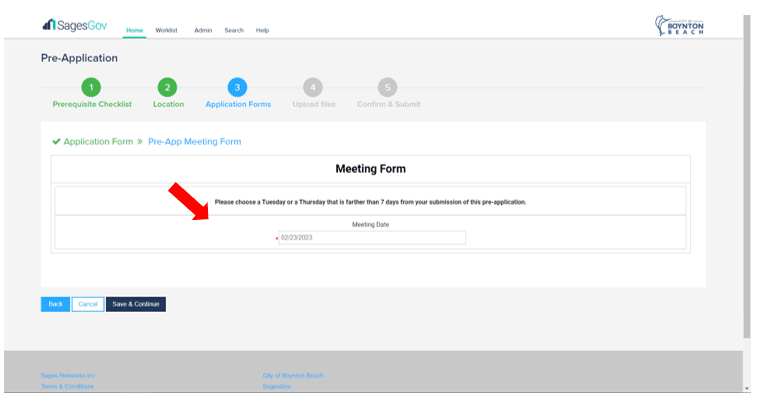
Step 10: Upload the required conceptual plan. You may upload additional files. Select "Save and Continue".
Note: You must upload at least a conceptual plan in order to move forward.
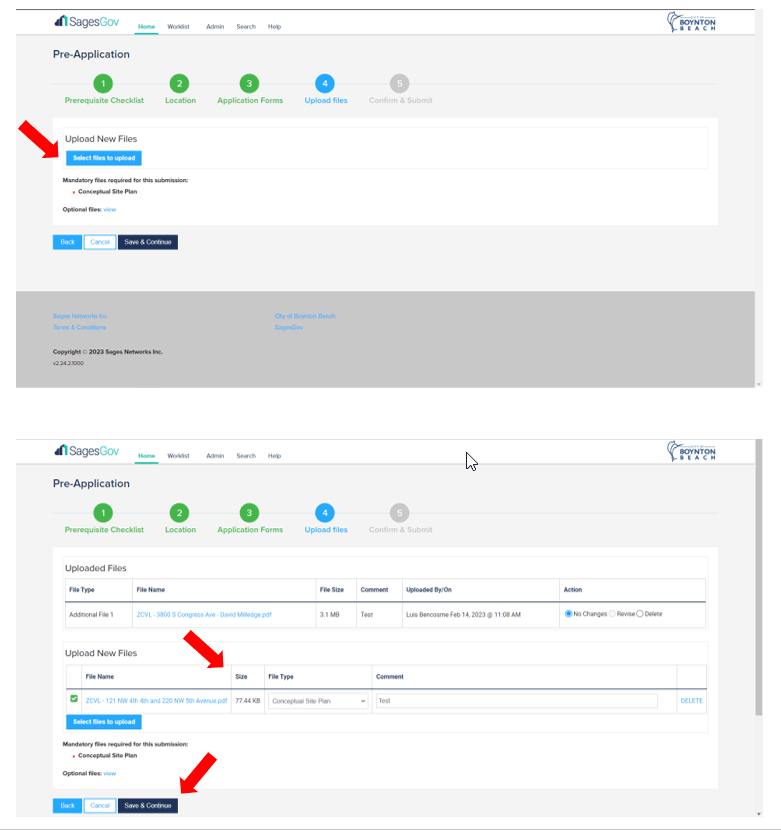
Step 11: Select "OK" on the Pre-Application Meeting pop-up notice.
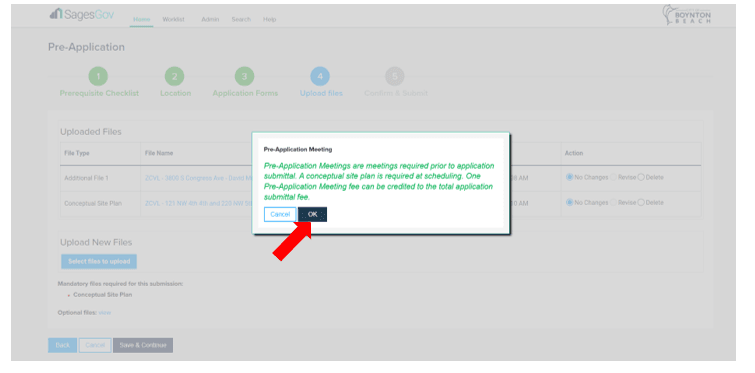
Step 12: Select "Pay Now and Submit" to enter payment information.
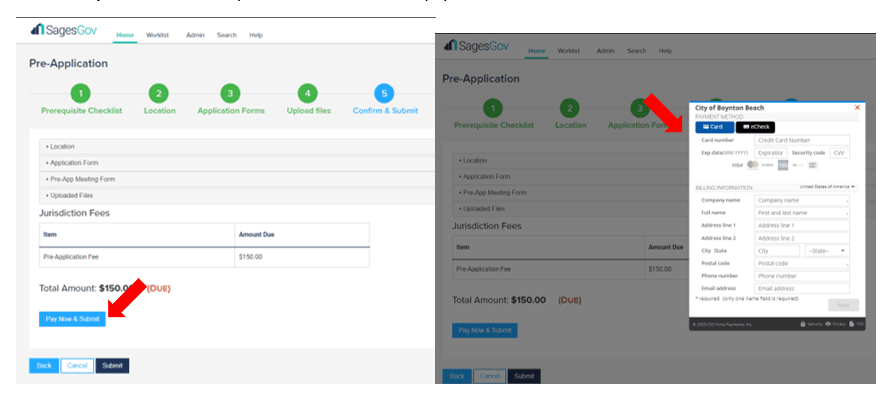
Step 13: Select "here" to access the Pre-Application Meeting request in SagesGov.
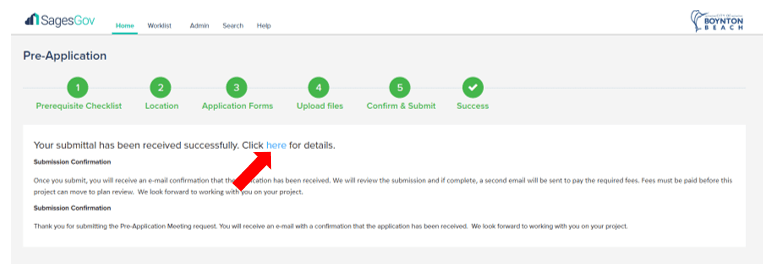
Step 14: You will receive an email from SagesGov with the project information and next steps in the application process.