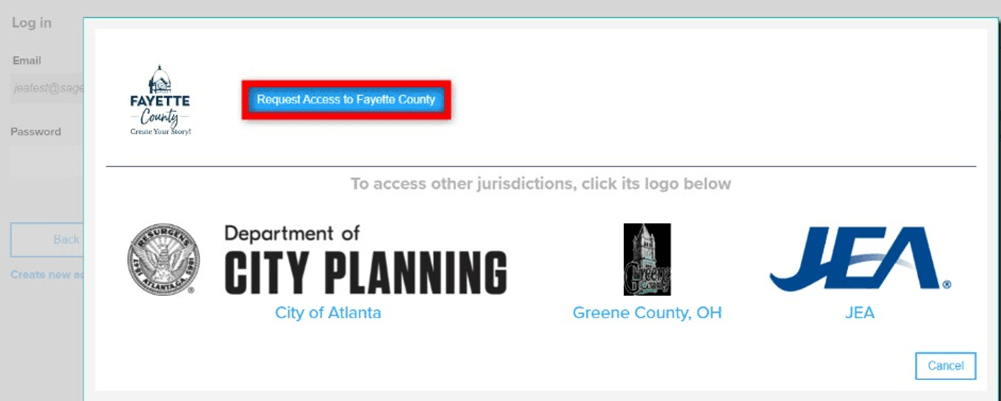Important: Please use Google Chrome to launch the SagesGov platform; the software is not fully functional in any other browser.
Step 1: Proceed to the website of the jurisdiction that you are requesting access.
Step 2: Once here, enter the email address utilized for your SagesGov account, enter the password, and select 'Log In'.
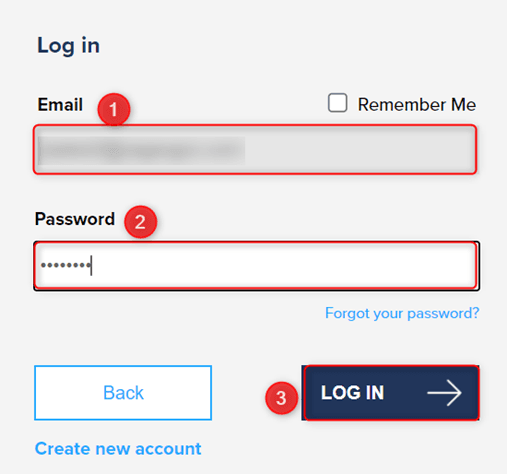
Step 3: You will see a window asking if you want to select another jurisdiction or if you want to request access to the new jurisdiction. Select the blue button at the top that says 'Request Access to' the jurisdiction you chose. Depending on the jurisdiction, you will not be able to submit any applications until they approve your access request.